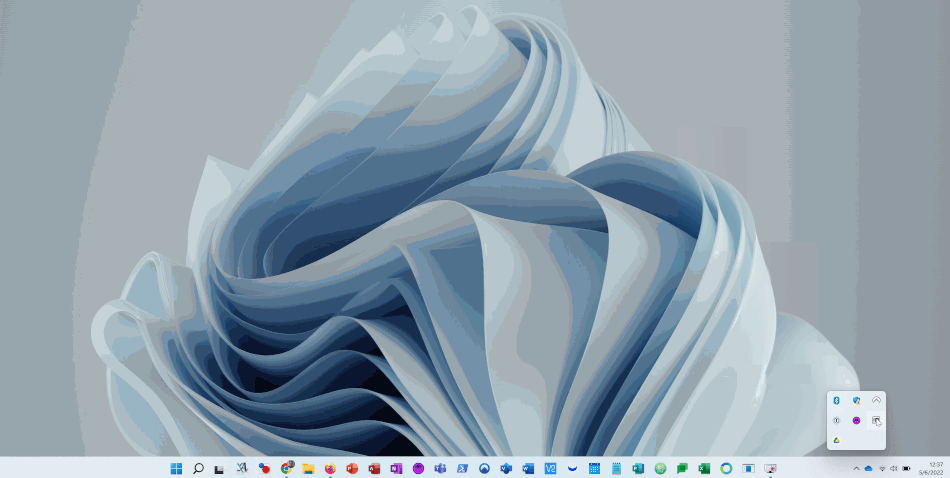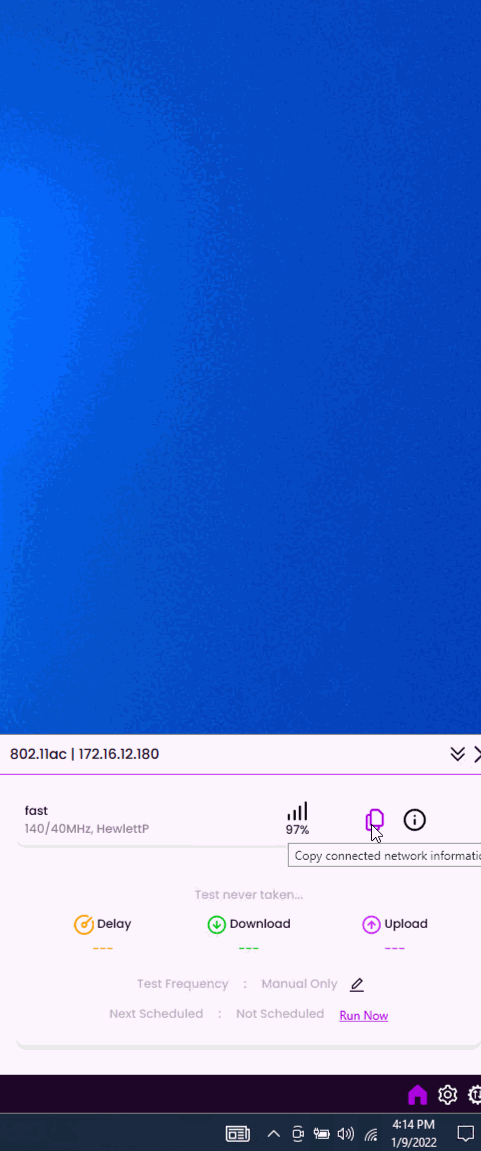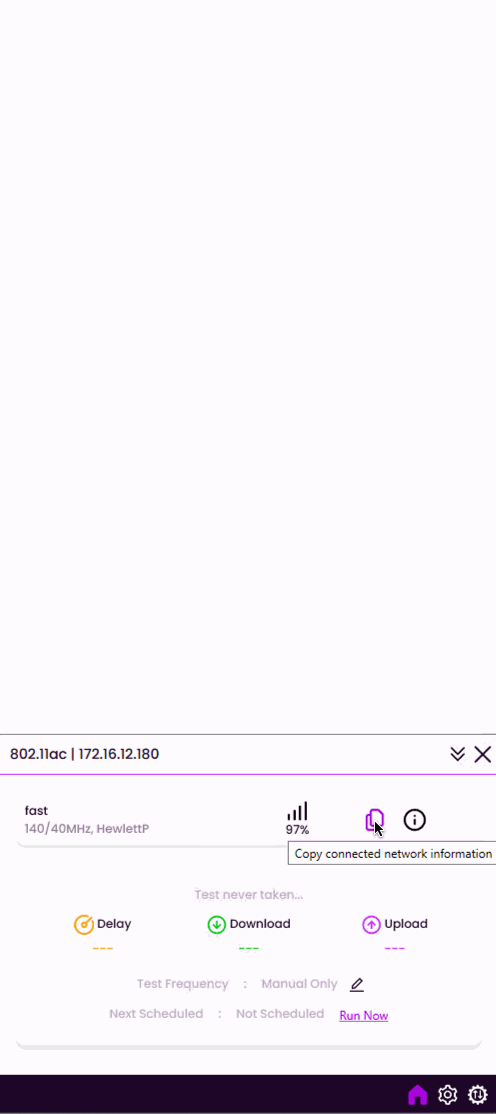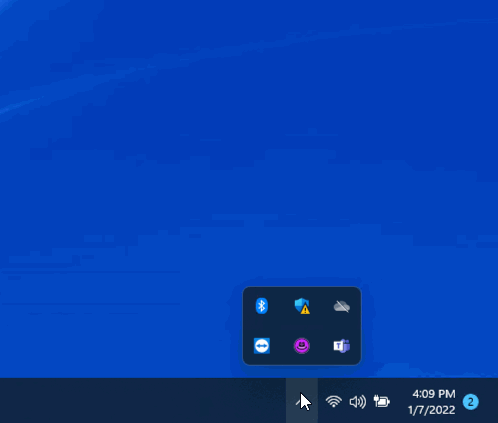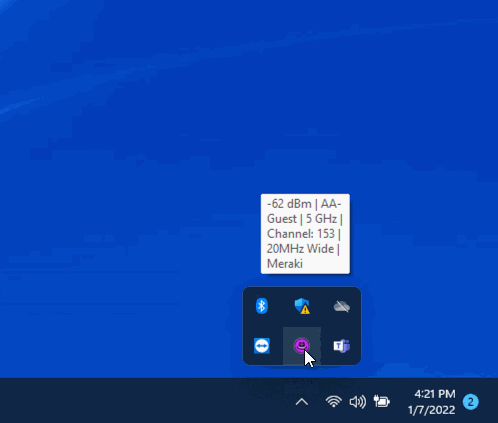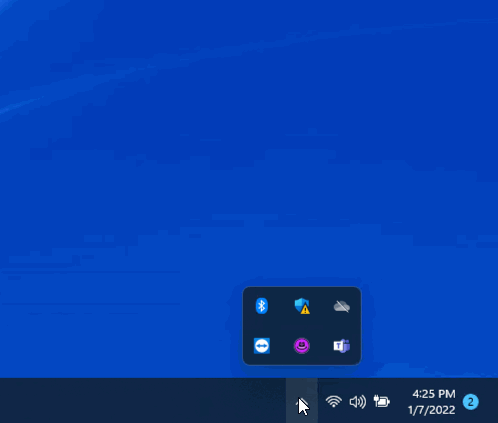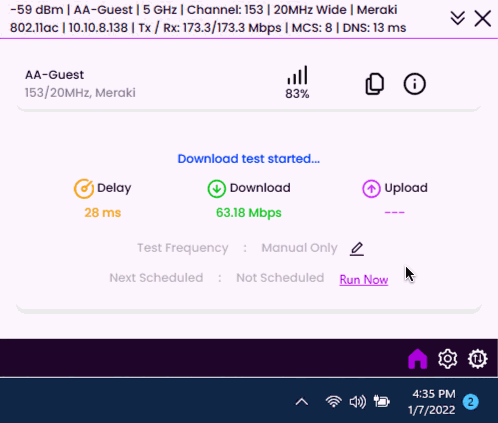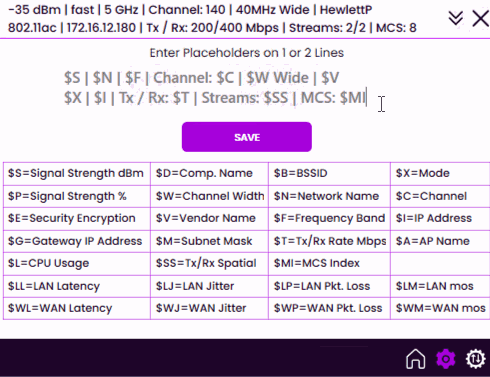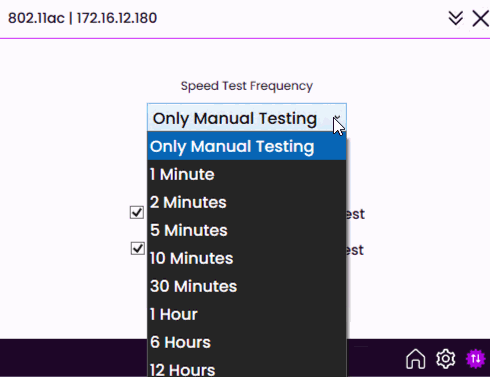Monitor your WiFi connection.
Optifi is a simple yet powerful tool designed to help you quickly monitor the status of your WiFi connection.
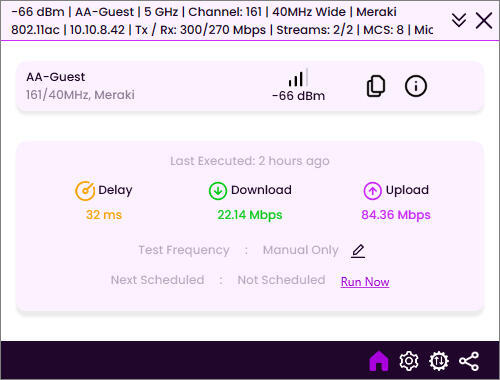
About Optifi Agent
Visibility into network and WiFi connection information has been a pain point for Windows 10 and 11 users for years. The available apps aren't easy to use. Now there's a better way.Optifi is a simple yet powerful tool designed to help you quickly monitor the status of your WiFi connection.Optifi has the real-time WiFi connection info you need to make smart decisions about your work or home WiFi connection… like whether you should move your laptop to the conference room instead of the lobby to improve your signal.Optifi gives you instant information about your Internet speed, making it easier for you to identify and fix slow spots before you find yourself waiting endlessly for streaming video to load or large file to fully download.
Optifi is a little taskbar applet for Windows which tracks 37 data points about your WiFi and network connection information like:
Wifi Connection
Signal Strength (dBm)
Signal Strength (%)
WiFi Security Type
Frequency/Channel Band
Channel Number
Channel Width
MCS Index Number
Link Speed (Transmit/Receive)
Access Point
SSID / Network Name
BSSID
Access Point Vendor Brand
AP Name (If supported)
802.11 Protocol/Mode
Wifi Adapter
Manufacturer
Physical Address (MAC)
Tx Spatial Streams
Rx Spatial Streams
Firmware Version
Networks
IP address
Subnet Mask
Gateway
DNS servers
Operating System
Windows Computer Name
CPU Usage
OS Edition
OS Build
Active Test Measurements
Download Speed
Upload Speed
Speed Test Delay
LAN Latency
LAN Jitter
LAN Packet Loss
LAN MOS
WAN Latency
WAN Jitter
WAN Packet Loss
WAN MOS
Best Plan For Windows
Optifi is a simple yet powerful tool designed to help you quickly monitor
the status of your WiFi connection.
Features
Standalone Agent Only
$8.95
1 Year License, volume license discounts
Remote Cloud Viewer
$1495
1 Year License includes 10 agent license
Remote Cloud Team License